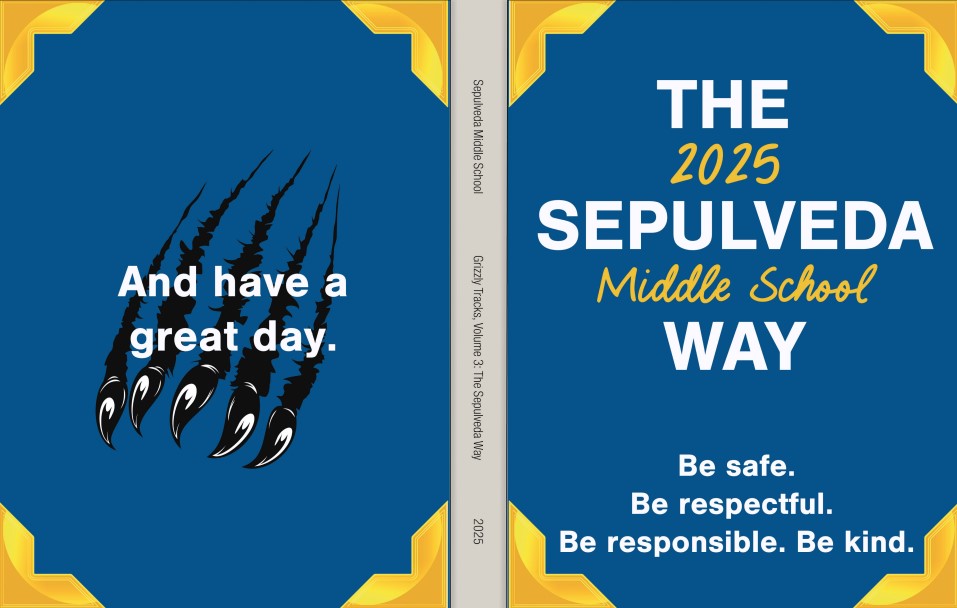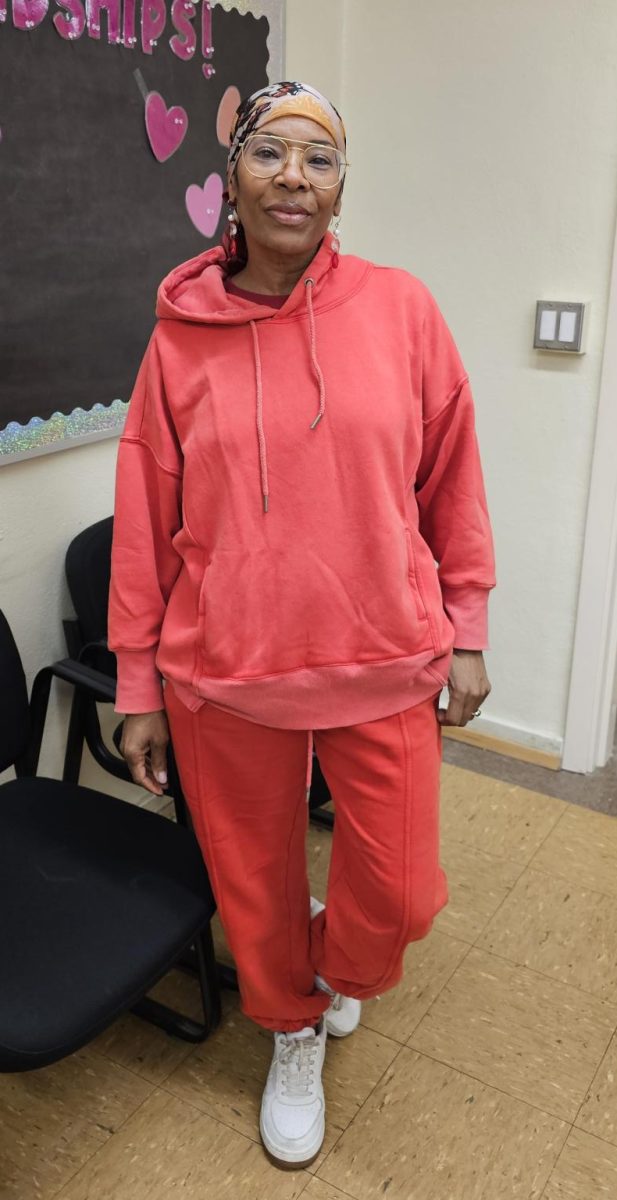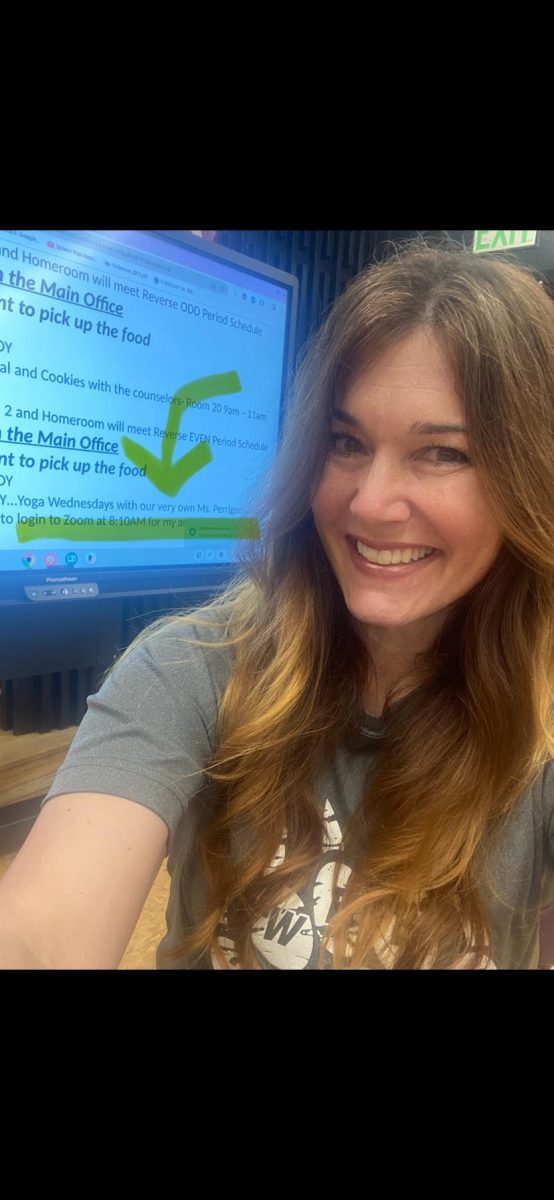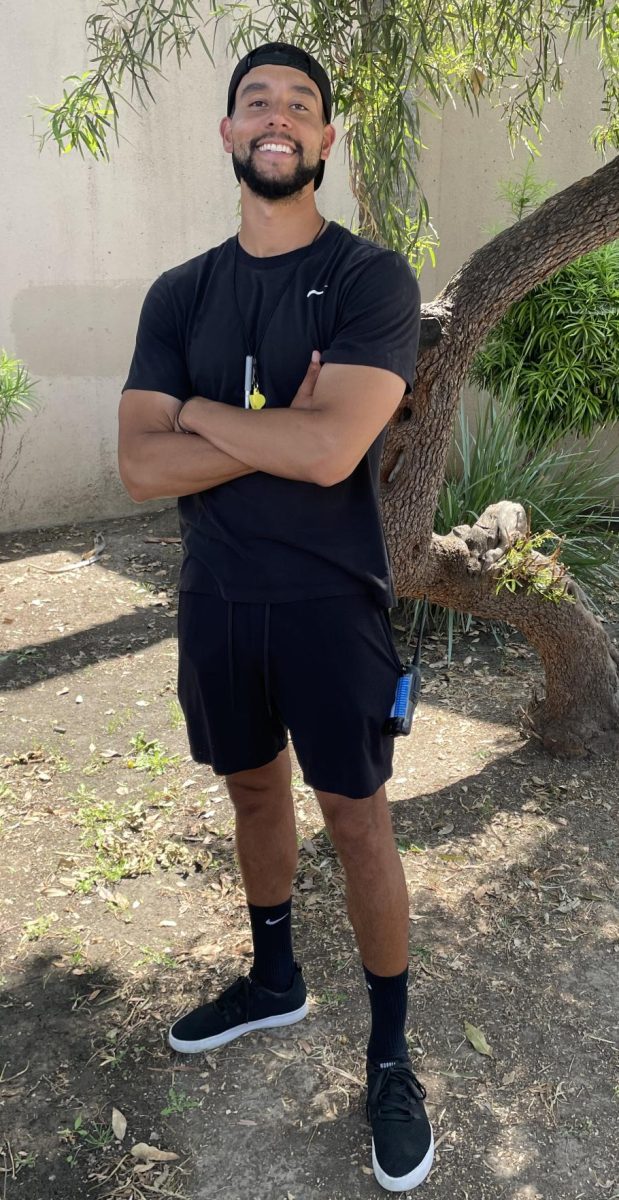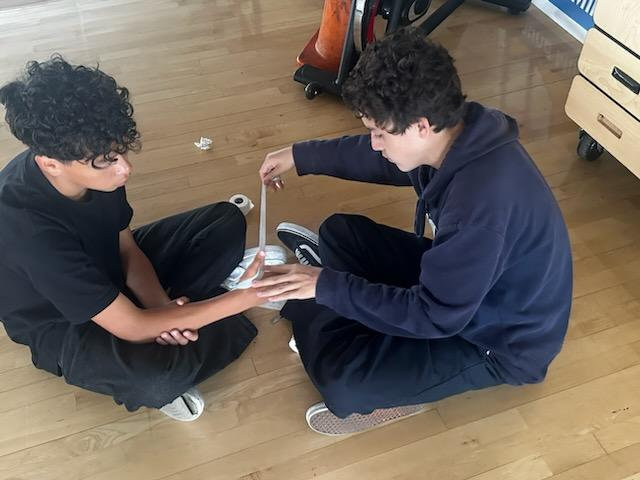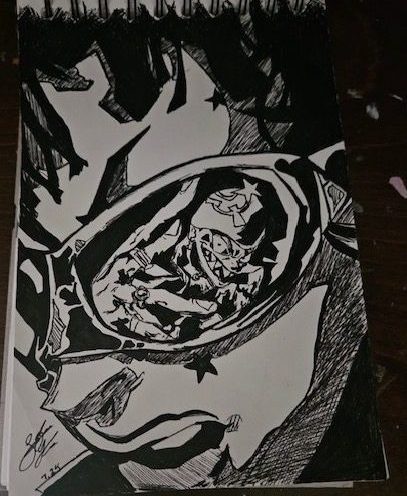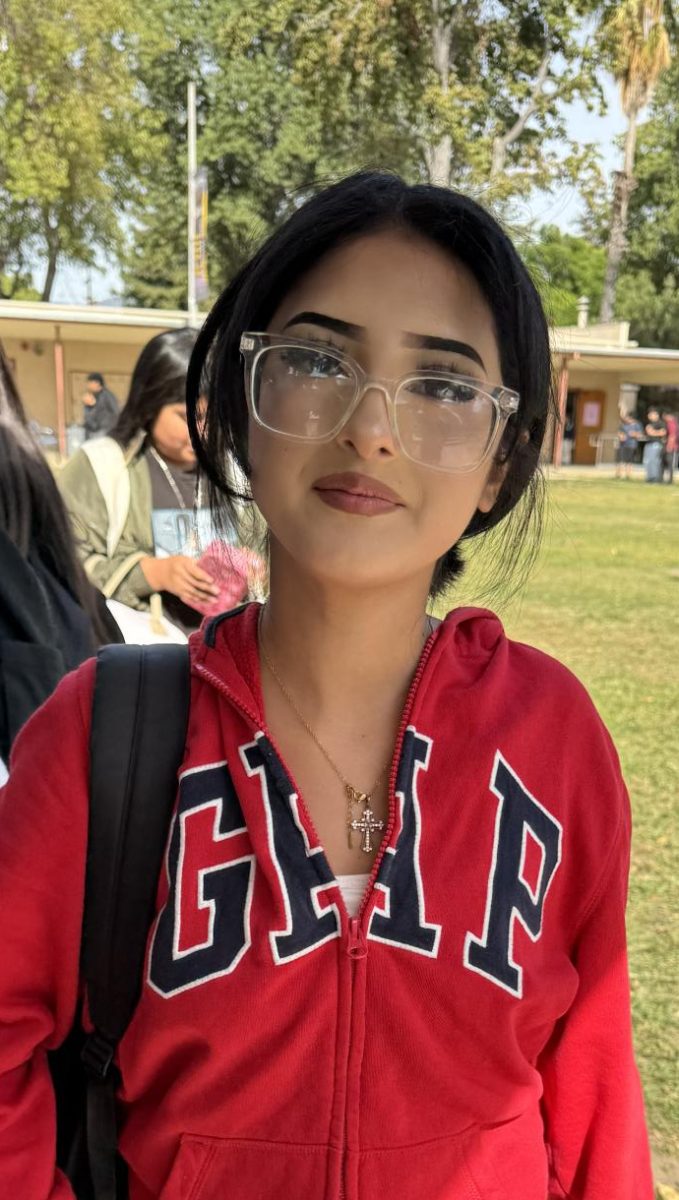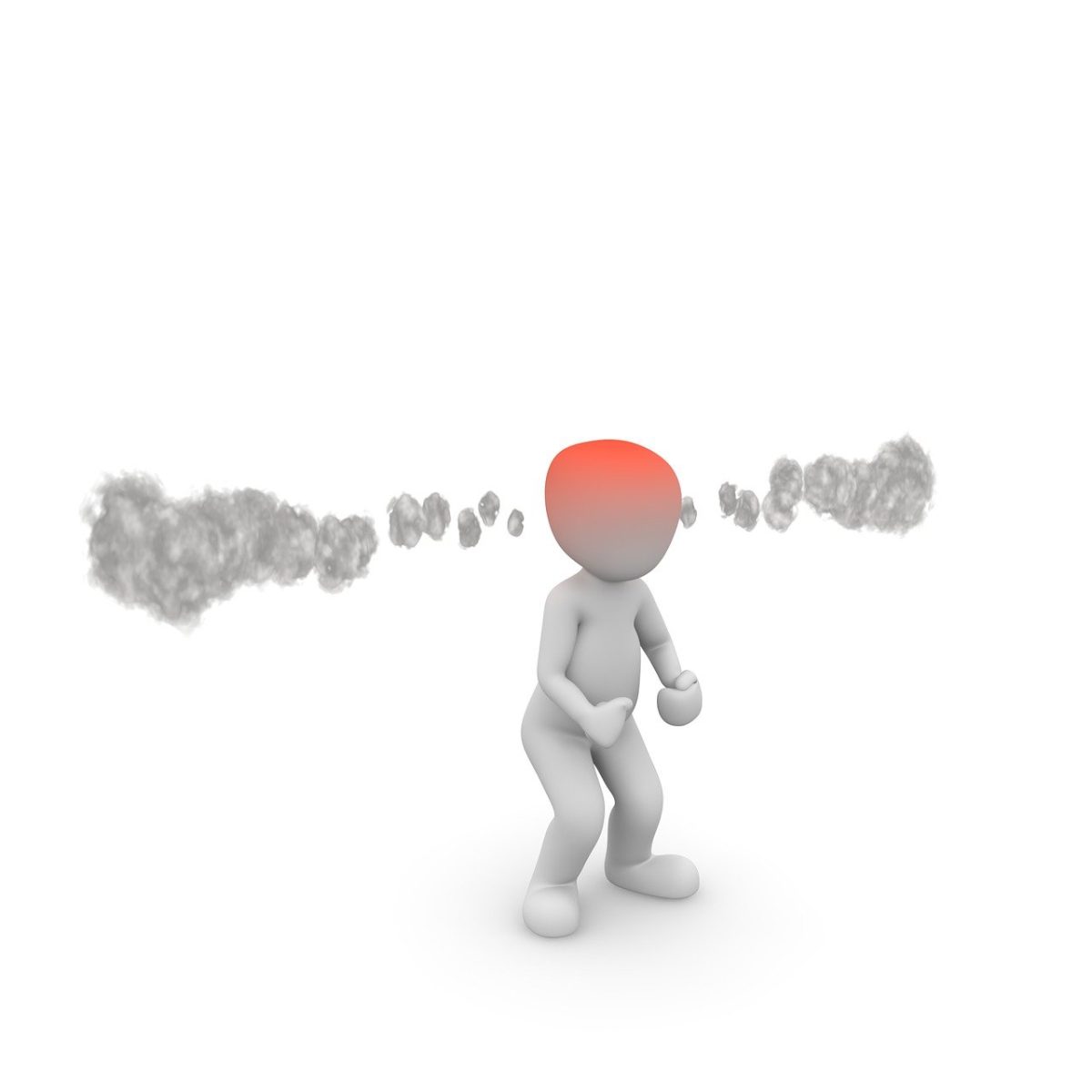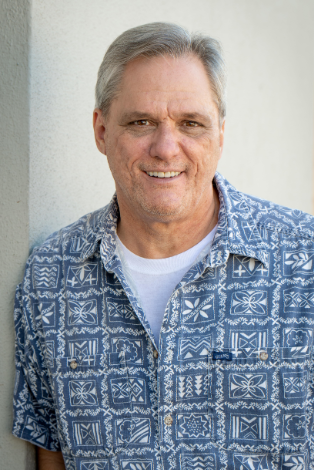The “OMW” autocorrect feature on the Apple keyboard function can be an annoying struggle for iPhone users. Why did Apple do this? Well according to New York Magazine, Apple does this to advertise their autocorrect function. For example, if I wanted to auto-correct :shrug to ¯\_(ツ)_/¯, that can be done through the keyboard shortcuts found in the Settings application.
Here is how to get to the “keyboard shortcuts” application to delete that annoying “OMW” auto-correct feature and to possibly add any you might want or need to your Apple IPhone.
- Click the General section.
- Select the keyboard section.
- Select Text Replacement.
- You should see the “omw” shortcut listed and tap edit in the bottom left corner.
- Tap the red minus to delete the shortcut.
- Finally, tap delete to delete the shortcut.
- Go to any application where you can type. And type “omw” to make sure I didn’t scam you.
Feldman, B. (2017, July 10). The dreaded ‘OMW/On my way!’ issue is easily fixable. Intelligencer. https://nymag.com/intelligencer/2017/07/the-dreaded-omw-on-my-way-issue-is-easily-fixable.html