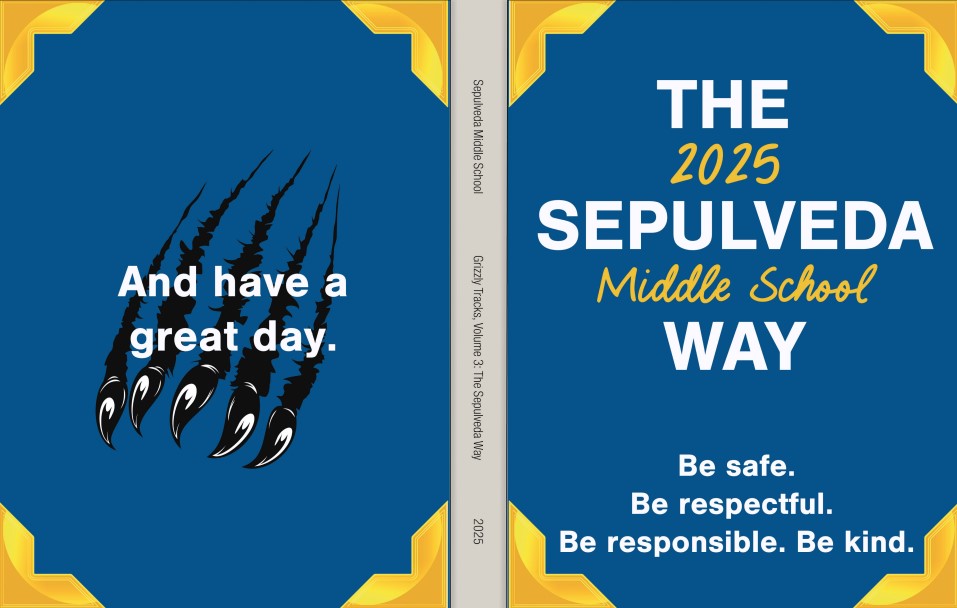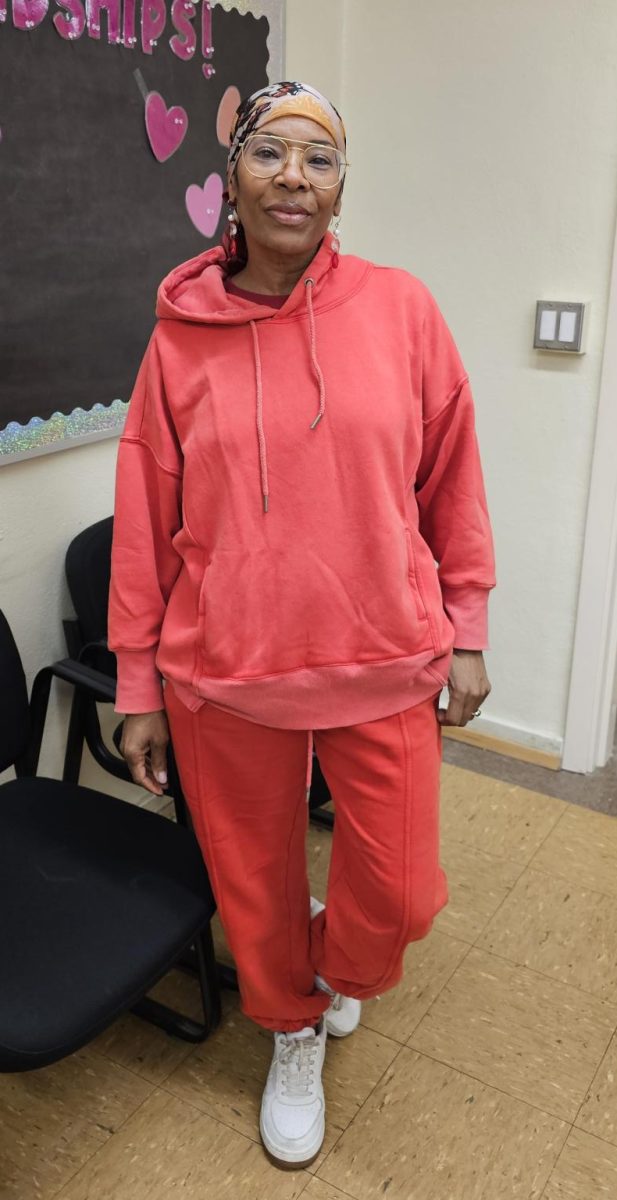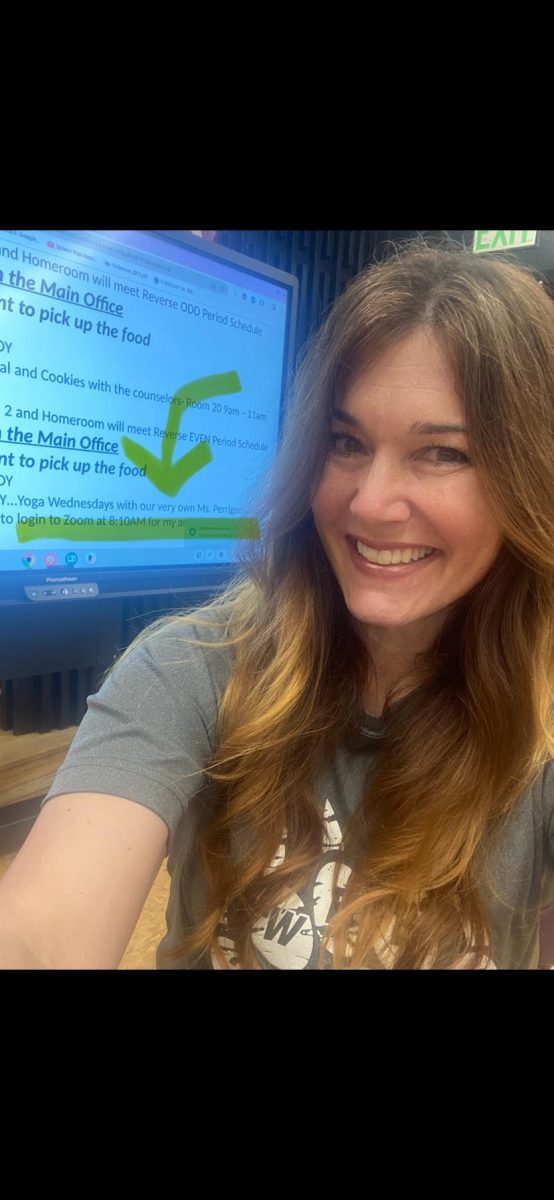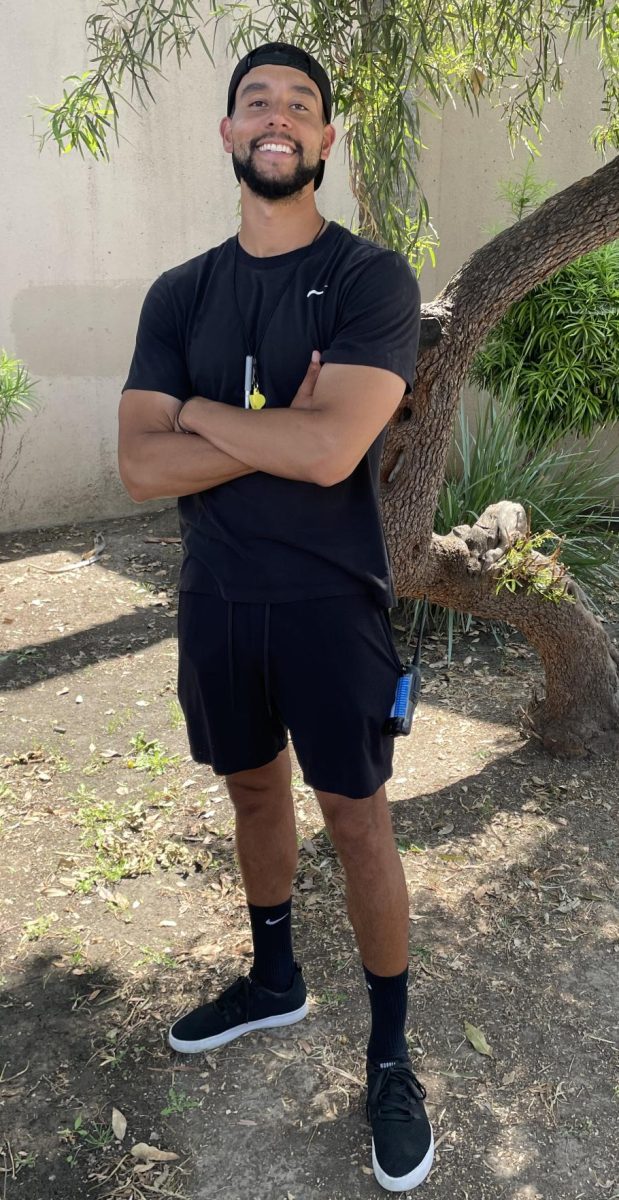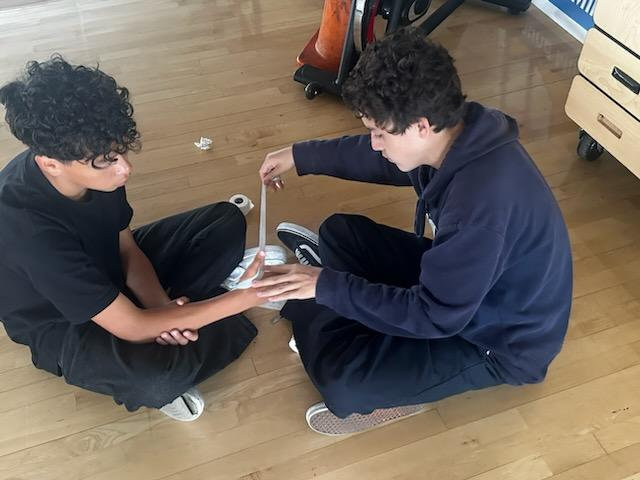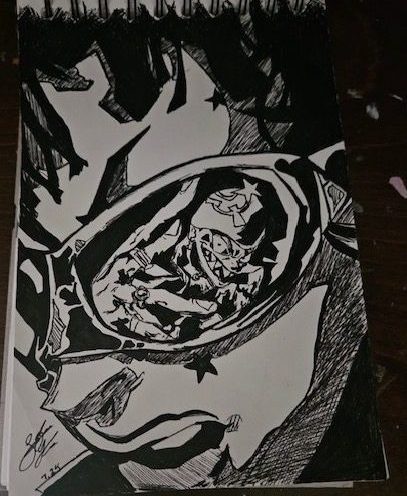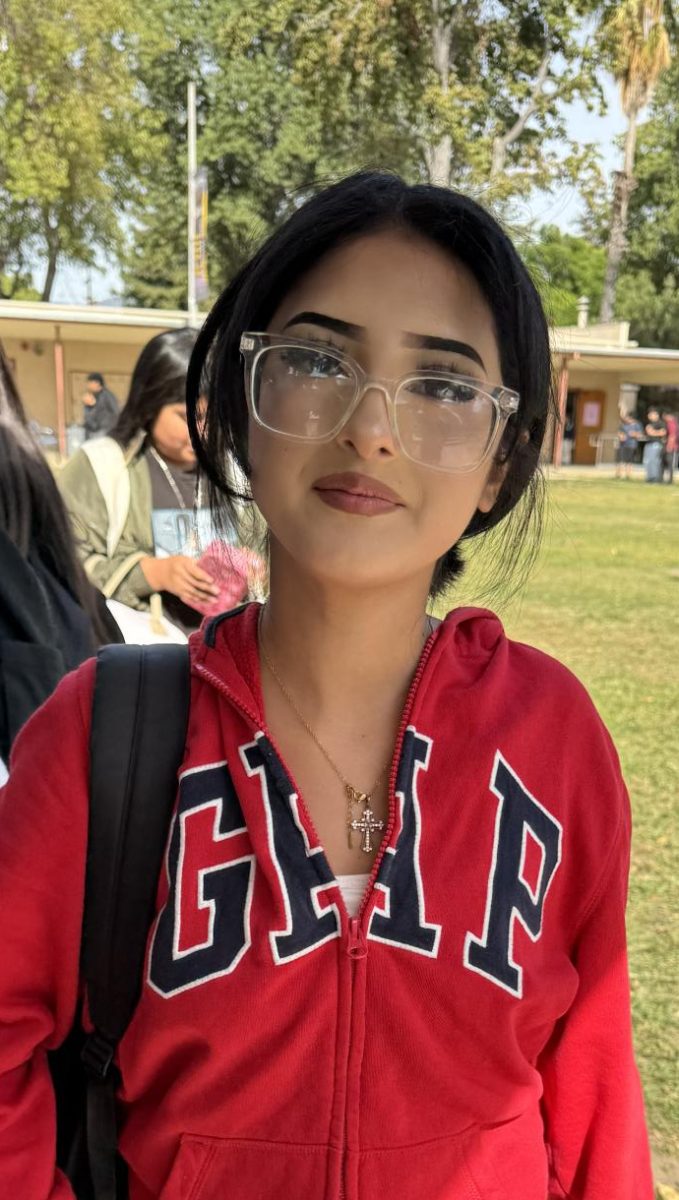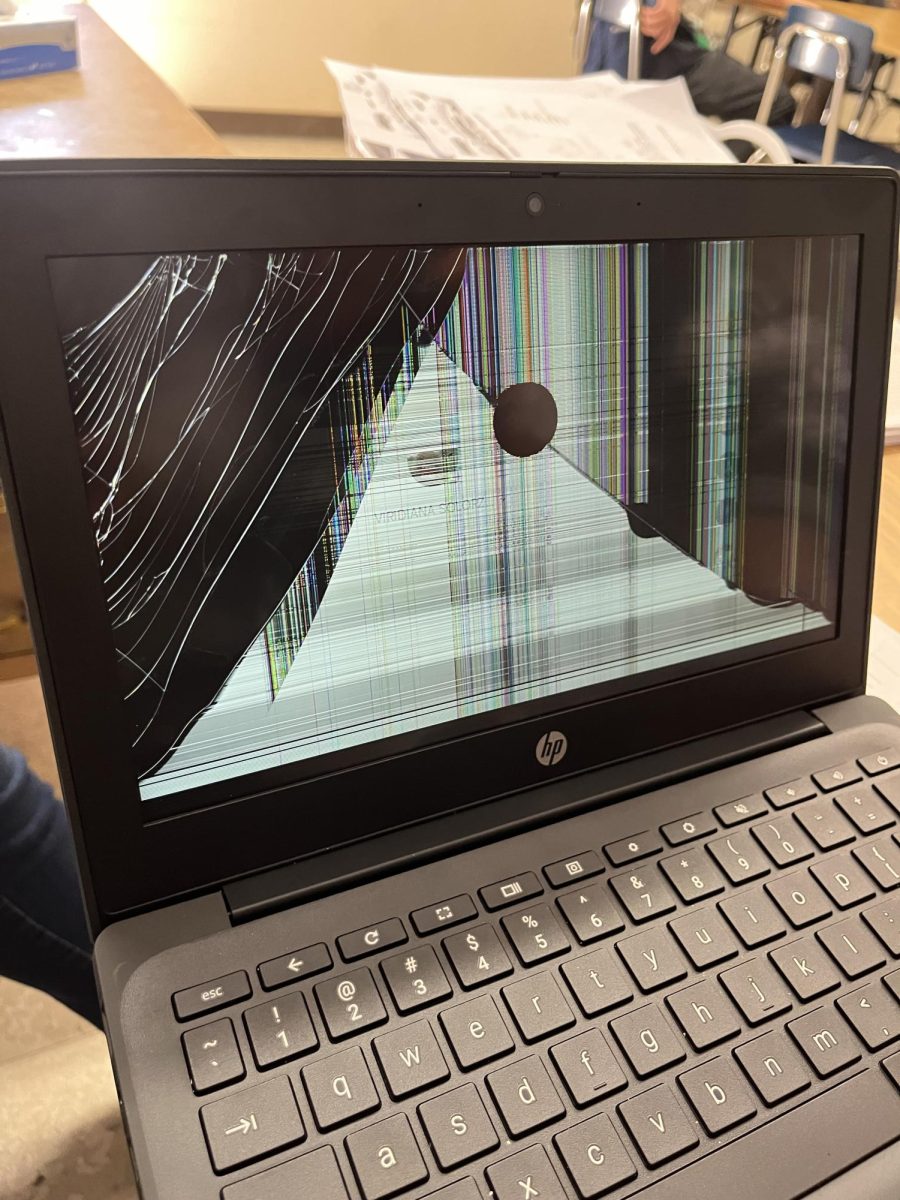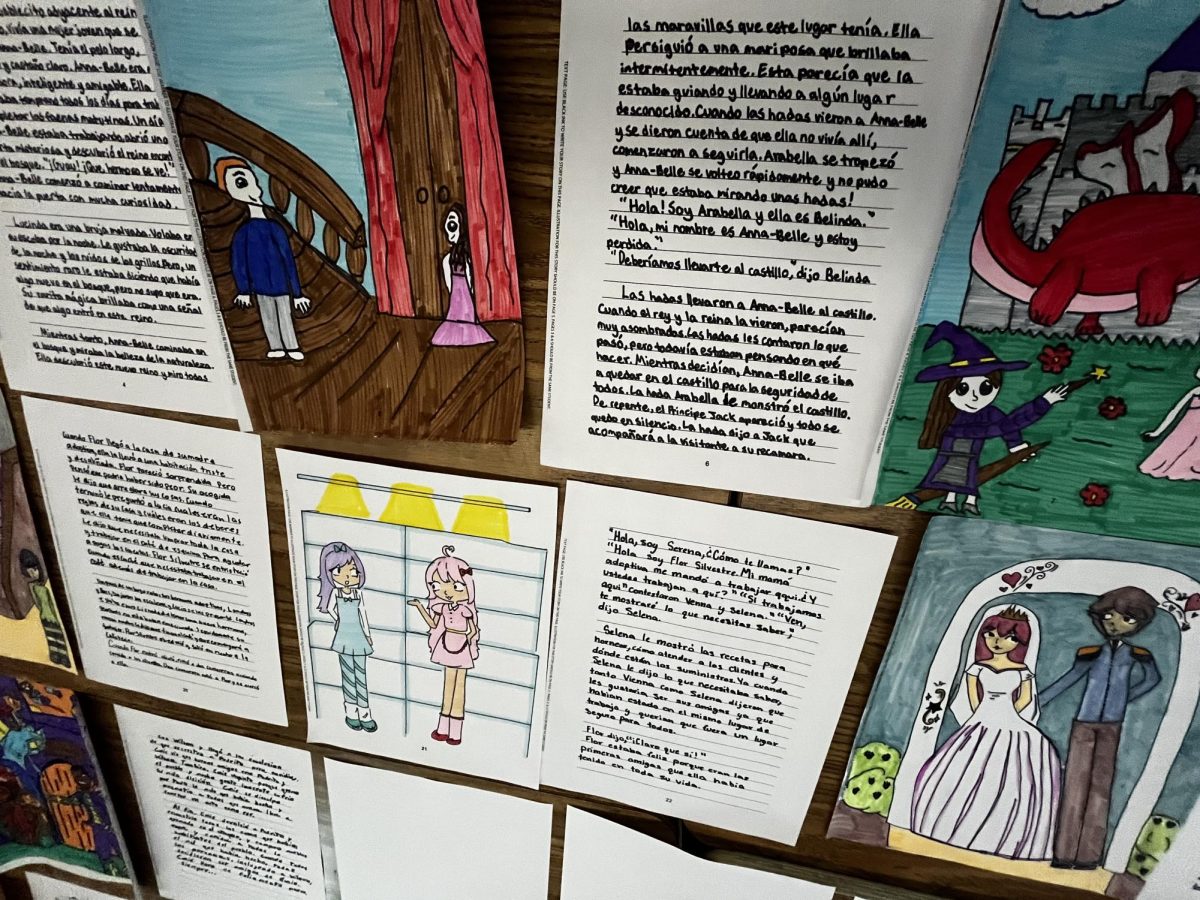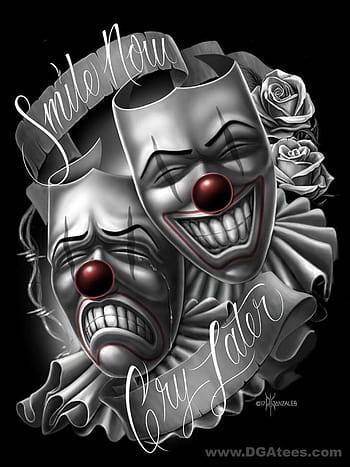After a recent rush of broken and damaged Chromebooks this spring, we spoke with Technology Coordinator Mr. Vuong about why tech vandalism is bad for SMS and what we can all do to prevent it in the future.
GG: What has been happening with the Chromebooks this year?
Mr. Vuong: Our Chromebooks are super important tools for learning. They are meant to last us five years. It’s on all of us to handle them with care so they can serve us well during that time. Most of us are doing our part, but there’s a small group causing issues.
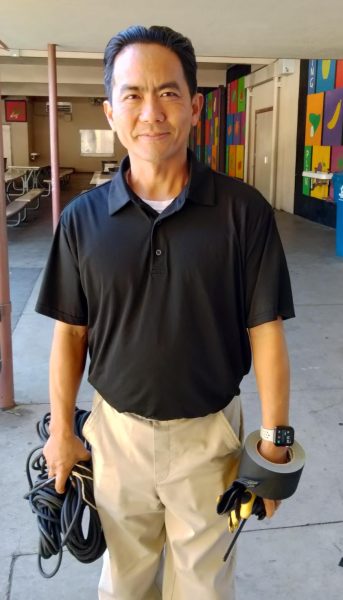
Some damage comes from accidents, like dropping the Chromebooks or accidentally poking the screens. But there’s also intentional damage happening, like removing keys or even graffiti on them. The screens on our Chromebooks are delicate. They use something called liquid crystal, and if the screen gets cracked, that liquid spills out, and the Chromebook can’t be fixed. Luckily, we have a bit of a safety net – the district gives us about 5% extra Chromebooks to replace any that get broken. But if we use up all those extras, we might end up having to share or use Chromebooks with missing keys.
It’s a team effort to keep our Chromebooks safe and working. Teachers and students alike need to step up and take responsibility. We’re all in this together, and we need everyone’s cooperation to make sure our tools last.
GG: How many Chromebooks have you had to replace this year?
Mr. Vuong: This year, we had to replace more than 250 Chromebooks. Most of these replacements were necessary because of broken screens and damaged keys. While many of these issues were caused by improper use, some Chromebooks had to be replaced simply because they reached the end of their five-year lifespan.
GG: What could happen if Chromebook vandalism doesn’t stop?
Mr. Vuong: If people keep vandalizing the Chromebooks at Sepulveda Middle School, we’re going to run out of replacements. Right now, we’re completely out of extras. This means if any more Chromebooks get broken, we won’t have spares. Students will have to either bring their own devices from home or share them with someone else. Students might have to use damaged Chromebooks. For example, missing keys from a Chromebook can still be typed. You just have to press the keys harder, which is an inconvenience.
Each Chromebook costs approximately $350, and the school can’t keep buying new ones if they keep getting intentionally damaged. Everyone needs to take care of them so we don’t end up without enough computers.
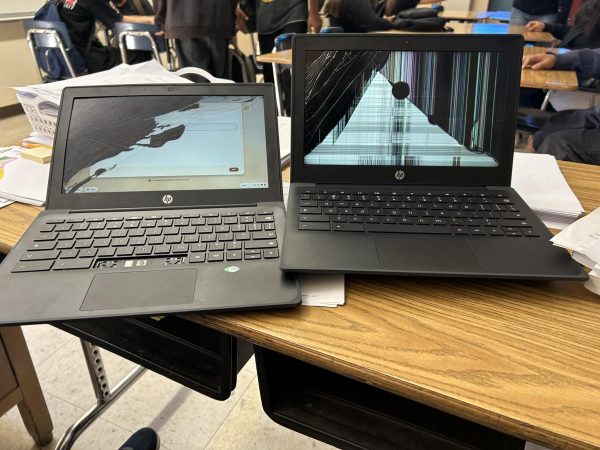
GG: What should students know about taking care of devices and technology?
Mr. Vuong: Both students and staff have a responsibility to take care of the Chromebooks. Here are some rules I suggest we follow in every classroom:
- Always use the same Chromebook each time. This makes logging in faster since we don’t have to download a new profile from the cloud. It also makes it easier for the teacher to track which Chromebook each student is using.
- If your Chromebook is damaged, let the teacher know within the first 10 minutes of class.
- Teachers should check for any damage to the computers at the end of each class.
- It’s really important not to install games or other things into your profile. They use up the Chromebook’s power and slow it down. Plus, those “free” games aren’t really free – they use your Chromebook to show ads and make money for the developer.